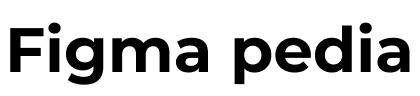아웃풋 이미지
인풋 이미지
프롬프트
TIP
하단의 프롬프트를 사용할 경우 캐릭터 이미지를 첫번째로 첨부하고, 배경 이미지를 두번째로 첨부해 주세요.
Create a high-resolution 3D image based on the first reference image as the main base model.
Keep the exact same face shape, body proportions, head-to-body ratio, eyes, mouth, and hair color from the first image.
Do NOT change the character’s facial style, proportions, or original identity.
Use the first image as the only base character.
Use the second image only as a reference for hairstyle, outfit, pose, accessories, and background concept.
Do NOT copy or recreate the original Sailor Moon character — only use it as a style guide.
Reimagine the base character in a “Sailor Moon” inspired style:
- Add a long twin-tail hairstyle with accessories similar to the Sailor Moon look.
- Dress the character in a magical girl outfit inspired by the Sailor uniform (white top, blue skirt, red bow, boots).
- The pose should be dynamic and confident, inspired by Sailor Moon’s signature stance (hand near forehead, legs apart).
- The background should feature a glowing crescent moon with a starry night sky, evoking a magical and heroic atmosphere.
Keep the figure’s 3D vinyl texture, soft lighting, and cute proportions consistent with the first reference image.
Render the scene in ultra-high resolution with clean details, balanced colors, and a dreamy magical tone.
JavaScript
복사