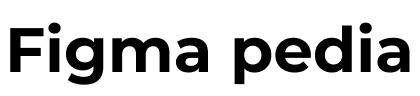아웃풋 이미지
만드는 방법
1.
ChatGPT를 실행하고 ‘베이스가 될 캐릭터 이미지 추가 + 레퍼런스 이미지 추가’한 후 하단의 프롬프트를 입력해 주세요.
a.
예시에서는 영화 레옹의 마틸다 캐릭터의 이미지를 추가하고 프롬프트를 만들어 보겠습니다.
Google AI Studio로 이미지를 만들건데 네가 영문 프롬프트를 만들어줘.
복사하기 쉽게 마크다운 형태로 만들어주고 영문과 한글해석 버전 2가지 형태로 제공해줘.
첫번째로 첨부한 스타일의 피규어 캐릭터를 만들거야. 비율과 눈코입 스타일은 그대로 유지해줘.
의상, 악세사리는 두번째 사진을 참고해서 만들어줘. 헤어스타일은 세번째 사진을 참고해줘.
JavaScript
복사
2.
그럼 하단의 프롬프트를 ChatGPT가 생성해줍니다. 하단의 프롬프트를 복사하여 나노바나나에 넣어주고 상단의 이미지들도 ChatGPT에 넣은 순서와 동일하게 첨부해줍니다.
Create a 3D PVC-style collectible figure of a cute female character.
Keep the body proportions, face shape, and eyes/nose/mouth style exactly the same as the reference figure.
Use a simple white background (#FFFFFF).
The outfit and accessories should be inspired by the second reference:
– green bomber jacket with rolled-up sleeves,
– black crop top,
– striped green shorts,
– black boots with white socks,
– choker necklace,
– holding a small potted plant in one hand and a brown bag in the other.
The hairstyle should follow the third reference:
– short bob haircut with soft edges, natural dark brown tone, and light bangs framing the face.
Ensure the figure looks consistent with the PVC toy aesthetic — matte surface, smooth finish, and soft color palette.
Do not add shadows or background objects.
JavaScript
복사
3.
완성 이미지
4.
마틸다 옆에 레옹을 추가해 보겠습니다. 이번에는 간단하게 한글 자연어 프롬프트로 작성해 주었습니다.
옆에 레옹도 만들어주고 배경도 생성해줘
JavaScript
복사
5.
최종 완성작